


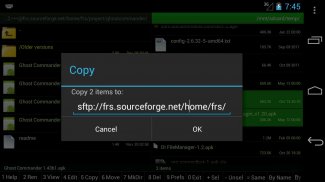








คำอธิบายของ Ghost Commander File Manager
Ghost Commander is a dual-panel file manager (as well as a FTP, SFTP, SMB, WebDAV, Drive, BOX, Dropbox client!) which will let you to manage your files locally or remotely as well as tweak your system in the root mode.
This is an open source software (see http://tinyurl.com/gc-source) and does not show any advertisement! The project exists only because of your donations.
The main idea behind the user interface is classic: copy and move files from one panel to another. Simple.
Also, to not overload the display with extra checkboxes, file selection is made as follows: each file row is divided by two zones: tapping on the left you open files and folders, tapping on the right you select multiple items. If you are left handed, that could be swapped in the settings.
Writing access to external sdcard drives and USB OTG is provided through a special "Storage Access Framework" mode. Native mode can give only a read-only access to external drives.
Ghost Commander supports FTP and SFTP servers and Windows network shares, as well (with plugins) as Google Drive, BOX and Dropbox cloud storage, plus it can create/extract crypted ZIP archives and work with them as it was a regular folder.
For advanced users, this file manager also supports root (superuser) mode, which is essential to work with protected system files on a rooted devices, like tweaking the system, change file permission attributes/owners (chmod/chown).
This file manager is very customizable and comes with a lot of options which allow you to adjust its appearance and behavior to your personal tastes and habits.
Here's a list of the file manager's features which include, but are not limited to:
* easy sorting by name, extension, size or date
* customizable multiselect (by tapping, or select by wildcards)
* root / superuser (su) mode: remount partitions and make changes in system files
* change file owner and permissions (in root mode only)
* modifying files on external SDcard via the Storage Access Framework (SAF) mode
* ZIP archive support: create and extract ZIP files, view inside a ZIP without extracting
* built-in FTP client: upload to/download from your own site or a public one
* favorite shortcuts for folders and locations
* calculation of file and folder size and MD5 and SHA-1
* file search by content and other properties
* text editor (built-in or external)
* text and picture viewers
* sends files via email, Bluetooth and so on
* personalization: colors, font size, interface language, custom toolbar, etc
* Windows network support via an optional SMB plugin
* Streaming audio/video from a remote location to a player app
* Access to the Google Drive, Dropbox and BOX or any WebDAV enabled cloud storage (with plugins)
Requested permissions explanation:
INTERNET - to make FTP and other network plugins be able to connect to the servers.
No connection is established without your command to do so.
ACCESS_WIFI_STATE - to not to let the WiFi go down during a file transfer.
WAKE_LOCK - to not to let the phone go to a deep sleep during a file transfer.
WRITE_EXTERNAL_STORAGE - to let the file manager copy files to the sdcard.
VIBRATE - to let the phone vibrate when a long file operation is done.
INSTALL_SHORTCUT - to create shortcut icons to the desktop.
MOUNT_UNMOUNT_FILESYSTEMS - to do so when you have asked that.
ACCESS_SUPERUSER - to let the root: mode of the file manager functioning properly. Not used for any other purposes.
USE_CREDENTIALS - only to let the Google Drive plugin access to the Google based services.
The website: http://tinyurl.com/gc1site
The source: http://tinyurl.com/gc-source
Vote for new features: http://tinyurl.com/gc-user
Help with localization: https://crowdin.com/project/ghost-commander
If you like this application, a small donation to help further development will be appreciated.
Ghost Commander เป็นตัวจัดการไฟล์แบบดูอัล (เช่น FTP, SFTP, SMB, WebDAV, Drive, BOX, ไคลเอนต์ Dropbox!) ซึ่งจะช่วยให้คุณจัดการไฟล์ของคุณแบบโลคัลหรือจากระยะไกล โหมด.
นี่คือซอฟต์แวร์โอเพ่นซอร์ส (ดูที่ http://tinyurl.com/gc-source) และไม่แสดงโฆษณาใด ๆ ! โครงการนี้มีอยู่เพียงเพราะการบริจาคของคุณ
แนวคิดหลักที่อยู่เบื้องหลังส่วนติดต่อผู้ใช้คือแบบคลาสสิก: คัดลอกและย้ายไฟล์จากแผงหนึ่งไปยังอีกแผง ง่าย
นอกจากนี้เพื่อไม่ให้หน้าจอแสดงผลเกินขนาดด้วยช่องทำเครื่องหมายพิเศษการเลือกไฟล์จะทำดังนี้: แต่ละแถวของไฟล์จะถูกแบ่งออกเป็นสองโซน: การแตะทางซ้ายคุณเปิดไฟล์และโฟลเดอร์แตะที่ด้านขวาที่คุณเลือกหลายรายการ หากคุณถนัดมือซ้ายก็สามารถเปลี่ยนได้ในการตั้งค่า
เข้าถึงการเขียนไดรฟ์ sdcard ภายนอกและ USB OTG มีให้ผ่านโหมด "Storage Access Framework" พิเศษ โหมดเนทิฟสามารถให้การเข้าถึงไดรฟ์ภายนอกแบบอ่านอย่างเดียวเท่านั้น
Ghost Commander รองรับเซิร์ฟเวอร์ FTP และ SFTP และการแชร์เครือข่าย Windows รวมถึง (ที่มีปลั๊กอิน) เช่น Google Drive, BOX และ Dropbox ที่เก็บข้อมูลบนคลาวด์รวมถึงสามารถสร้าง / แยกไฟล์ ZIP ที่เข้ารหัสไว้และทำงานกับมันเหมือนเป็นโฟลเดอร์ปกติ
สำหรับผู้ใช้ขั้นสูงตัวจัดการไฟล์นี้ยังรองรับโหมด root (superuser) ซึ่งจำเป็นต่อการทำงานกับไฟล์ระบบที่ได้รับการป้องกันบนอุปกรณ์ที่ได้รับการรูทเช่นการปรับแต่งระบบเปลี่ยนคุณสมบัติ / สิทธิ์การใช้งานไฟล์ / เจ้าของ
ตัวจัดการไฟล์นี้สามารถปรับแต่งได้มากและมาพร้อมกับตัวเลือกมากมายที่ช่วยให้คุณปรับลักษณะและพฤติกรรมของมันให้เข้ากับรสนิยมและนิสัยส่วนตัวของคุณ
นี่คือรายการของคุณสมบัติของตัวจัดการไฟล์ซึ่งรวมถึง แต่ไม่ จำกัด เฉพาะ:
* การเรียงลำดับง่าย ๆ ตามชื่อนามสกุลขนาดหรือวันที่
* เลือกได้หลายรายการที่ปรับแต่งได้ (โดยการแตะหรือเลือกโดยใช้สัญลักษณ์แทน)
* โหมด root / superuser (su): ติดตั้งพาร์ติชั่นใหม่และทำการเปลี่ยนแปลงในไฟล์ระบบ
* เปลี่ยนเจ้าของไฟล์และการอนุญาต (ในโหมดรูทเท่านั้น)
* การแก้ไขไฟล์ใน SDcard ภายนอกผ่านโหมด Storage Access Framework (SAF)
* รองรับไฟล์ ZIP: สร้างและแยกไฟล์ ZIP ดูใน ZIP โดยไม่ต้องแตกไฟล์
* ไคลเอนต์ FTP ในตัว: อัพโหลด / ดาวน์โหลดจากเว็บไซต์ของคุณเองหรือสาธารณะ
* ทางลัดที่โปรดปรานสำหรับโฟลเดอร์และสถานที่
* การคำนวณขนาดไฟล์และโฟลเดอร์และ MD5 และ SHA-1
* ค้นหาไฟล์ตามเนื้อหาและคุณสมบัติอื่น ๆ
* แก้ไขข้อความ (ในตัวหรือภายนอก)
* โปรแกรมดูข้อความและรูปภาพ
* ส่งไฟล์ทางอีเมลบลูทู ธ และอื่น ๆ
การตั้งค่าส่วนบุคคล: สีขนาดตัวอักษรภาษาอินเตอร์เฟสแถบเครื่องมือที่กำหนดเองและอื่น ๆ
* รองรับเครือข่าย Windows ผ่านปลั๊กอินเสริม SMB
* การสตรีมเสียง / วิดีโอจากสถานที่ห่างไกลไปยังแอปผู้เล่น
* เข้าถึง Google Drive, Dropbox และ BOX หรือที่เก็บข้อมูลบนคลาวด์ที่เปิดใช้งาน WebDAV (พร้อมปลั๊กอิน)
คำอธิบายสิทธิ์ที่ร้องขอ:
อินเทอร์เน็ต - เพื่อให้ FTP และปลั๊กอินเครือข่ายอื่น ๆ สามารถเชื่อมต่อกับเซิร์ฟเวอร์
ไม่มีการเชื่อมต่อที่สร้างขึ้นหากไม่ได้รับคำสั่งจากคุณ
ACCESS_WIFI_STATE - เพื่อไม่ให้ WiFi ลงระหว่างการถ่ายโอนไฟล์
WAKE_LOCK - เพื่อไม่ให้โทรศัพท์เข้าสู่โหมดสลีปลึกระหว่างการถ่ายโอนไฟล์
WRITE_EXTERNAL_STORAG E - เพื่อให้ตัวจัดการไฟล์คัดลอกไฟล์ไปยัง sdcard
VIBRATE - เพื่อให้โทรศัพท์สั่นเมื่อการดำเนินการไฟล์แบบยาวเสร็จสิ้น
INSTALL_SHORTCUT - เพื่อสร้างไอคอนทางลัดไปยังเดสก์ท็อป
MOUNT_UNMOUNT_FILESYSTEMS - ทำเช่นนั้นเมื่อคุณถาม
ACCESS_SUPERUSER - เพื่อให้รูท: โหมดของตัวจัดการไฟล์ทำงานอย่างถูกต้อง ไม่ได้ใช้เพื่อวัตถุประสงค์อื่นใด
USE_CREDENTIALS - เพื่อให้ปลั๊กอิน Google ไดรฟ์เข้าถึงบริการจาก Google เท่านั้น
เว็บไซต์: http://tinyurl.com/gc1site
แหล่งที่มา: http://tinyurl.com/gc-source
ลงคะแนนสำหรับคุณสมบัติใหม่: http://tinyurl.com/gc-user
ความช่วยเหลือเกี่ยวกับการแปล: https://crowdin.com/project/ghost-commander
หากคุณชอบแอปพลิเคชั่นนี้การบริจาคเล็กน้อยเพื่อช่วยในการพัฒนาต่อไปจะได้รับการชื่นชม








